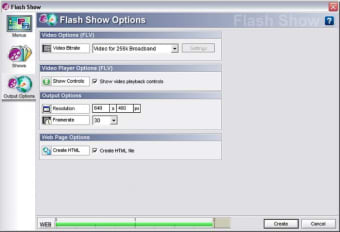The king of slideshow software
Photodex’s ProShow Gold is already considered a reference point in photo slideshow creation and it’s easy to see why. This high–spec application offers a range of editing tools and a number of output formats that will suit beginners and advanced users. Let’s look at the most significant features of Photodex ProShow Gold.
Top Recommended Alternative
You’ll quickly realize the potential of the program after browsing through its features. The new timeline view makes it easy to pick and drag the photos you want. ProShow Gold has all the editing tools you need like red eye remover or drop shadow and you can set an unlimited amount of layers to your slides. With around 200 transitions available, it's easy to give your slideshow an original feel. Adding a track or recording your voice over is also a cinch and Photodex now includes a wave form view to properly edit audio elements.
Advanced users will appreciate the motion effects, which let you configure your transitions with pinpoint precision. Your panning, zoom and rotation settings can easily be copied and transposed to other slides and the speed of each effect can be set individually.
The beauty of ProShow Gold is the number of output formats you can choose from to share your slide show with others. You can create your own animated screensaver to enjoy your photos on your PC. If you want to create copies of your slideshow you can burn it to DVD, video CD or autorun CD-ROM. If you feel like sharing your slideshow over the internet you can email it to a friend or share it with other ProShow Gold users on Photodex’s website. Another one of Photodex’s very own output options is to create a streaming web show. Not to worry here, you do not need to have any knowledge about web editing. ProShow Gold takes care of converting your slide to the proprietary Photodex presenter stream.
ProShow Gold obviously packs a large amount of features and tools and you could easily feel overwhelmed by them, but thankfully the quick tutorial at the start does well to explain how you can best make use of the program according to your needs.
Despite a lengthy installation process, Photodex’s ProShow Gold is certainly the reference point in photo slideshow creation. Professional photographers and wedding planners as well as home users will enjoy the amount of editing tools and output possibilities the program has to offer.
Changes
Added preference which allows ProShow to open without loading the tutorial show Enhanced the import process for some audio files Fixed problem in Precision Preview where some fields could display incorrect values Fixed problems with trimmed audio in menus Fixed problems with the size of trimmed audio in executable based output Fixed problem where Presenter could fail to install properly on some Vista systems Fixed rare crash problem in Edit Fades and Timing dialog Fixed problems with tooltips in Layers tab of Slide Options Fixed problem where PSH files could fail to load when opened from outside ProShow Fixed problems with audio trim values in executable based output Fixed problems with playback in Edit Fades and Timing dialog